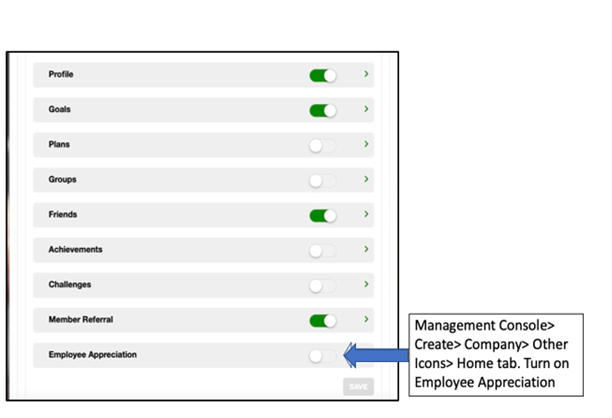How to setup Employee Appreciation from Members
Yes, you read this right. Your members can appreciate your employees (Staff and Instructors) and send this appreciation via the App! But, you need to set it up, first. And, understand how the whole process works.
A. How to Set Up Employee Appreciation - For Directors
Club members can appreciate an employee using this functionality. These comments are not shared with other members or staff. Directors can use this data to reward those employees who are doing outstanding acts for the club members.
How to set up the Employee Appreciation function on the App
In order to setup Employee Appreciation for members, go to Create> Company> Employee Appreciation. In this tab :
1. Explain how members can express appreciation for the staff, trainers, and instructors at the club.
2. Add a photo or a video to make this page more visually appealing to members (Refer To Screenshot 1.1)
How to enable Employee Appreciation (via the Icon) on the App
To enable Employee Appreciation on the App, you can go to Create> Company> Other Icons> Home tab and turn on the slider for Employee Appreciation.
You can also rename Employee Appreciation to a more appropriate or brand-specific name. (Refer to Screenshot 1.2)
How to obtain reports of the feedback/appreciation left by the members
To obtain reports and view all the Employee Appreciation messages from members, go to
Manage > Reports > Employee Appreciation tab:
1. View all member feedback.
2. Filter the messages based on a specified set of dates.
3. Download the messages as an Excel spreadsheet for internal use.
Screenshot 1.1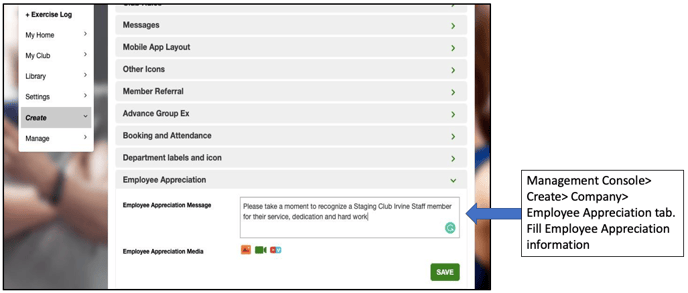
Screenshot 1.2
B. How to give Employee Appreciation on the App - For Members
To appreciate an employee on the App
Go to Club App > Home > Employee Appreciation page
1. Search for the staff member.
2. Write the appreciation message and click on Send.
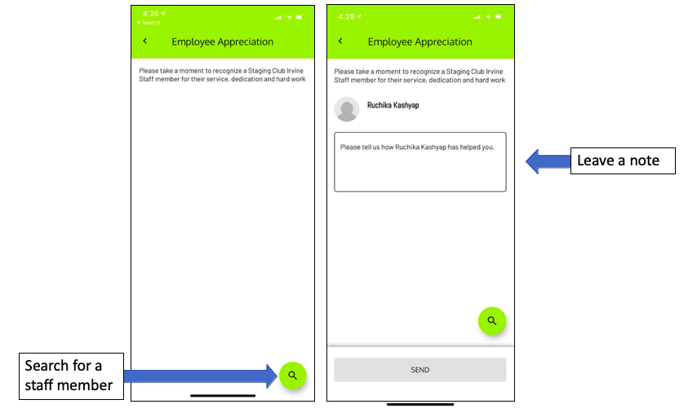
Best Practice: One of our clubs set this feature up, and then they sent a post to all their members which said:
If you want to appreciate your instructor or any other club employee, just go to Employee Appreciation in the Home page on the App.