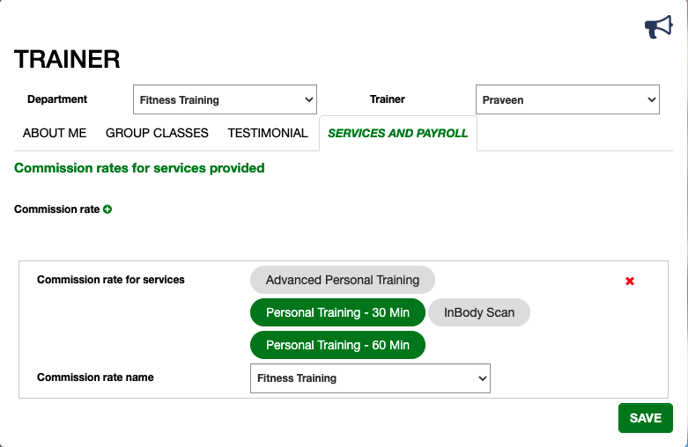Service Provider Substitution and Payroll
1.0 How do Service Providers experience this?
- Since Personal Trainers and other service providers at the club can now be booked by members on the SHC Platform, they may also need to request for substitutes if they are not able to provide the service for any unavoidable reasons.
- In order to do so, Trainers can use the Mobile App > Dashboard > Calendar > Select an event > Select "Need a substitute".
- Once done, the Trainers/Service providers will be notified when somebody volunteers to substitute for the service and can also approve any volunteers using their own account. This can be done by going to the Mobile App > Notification Bell > Trainer Substitution > Show List > Select Substitute section.
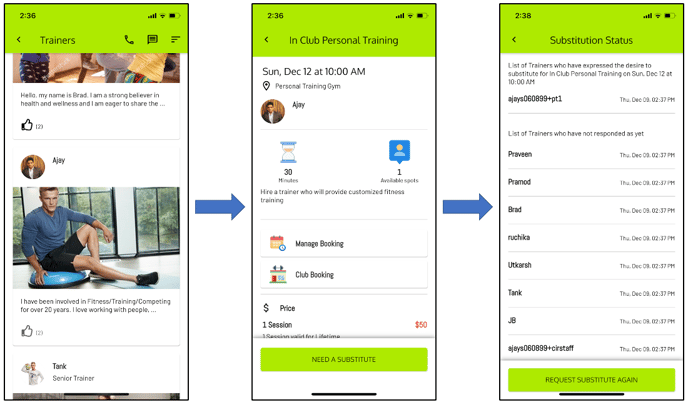
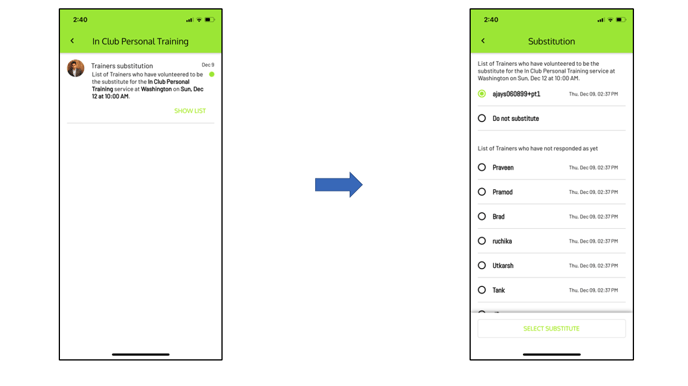
2.0 How can Managers/Directors set up Substitution and Payroll Policies and Payroll for Service Providers?
- Managers and Directors can set up the following information for Substitution and Payroll of service providers at the club -
- Trainer/Service provider substitution notification and payroll policies.
- Assign Pay rates to specific service providers.
2.1 How to set up Service Provider Substitution notifications and Payroll?
To-Do this, you can use the Create > Company > Service Provider Substitution and Payroll section. Here you can set -
- The users should get a notification when a service provider asks for a substitute. This can be set to -
- All Service providers in the department and location
- All Service providers who are approved to teach the service
- The users that can select the substitute for the service. This can be set to -
- Department Manager
- Service Provider who requested the substitute
- Service Provider Payroll rules and commissions. Here, you can -
- Name the commission rate
- For a payroll period, the commission rates can be different for the number of hours that a service provider has worked.
- You can decide that a Service provider gets a commission of xx % of the service fee for the number of hours that they have worked in a payroll period (xx is decided by you).
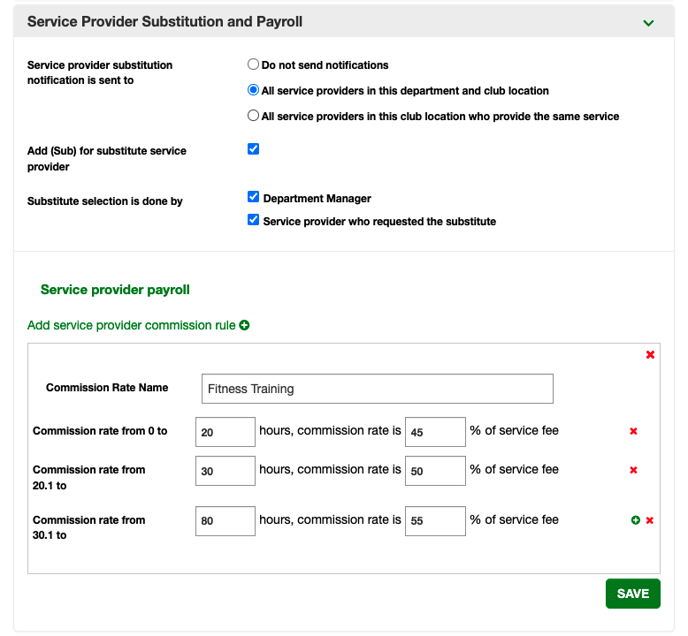
2.2 How to assign a Trainer/Service Provider their pay rates?
- To do this, you can use the Manage > Instructors and Trainers > Select Trainer > Services and Payroll Tab.
- On this page, you can use the commission rate + button to select a service that the trainer offers and add a commission rate.