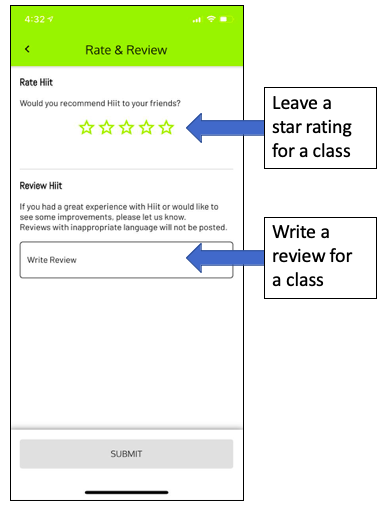How to use Member Reviews for Instructors and Classes
Members are the best people to give you feedback - feedback for your instructors and for your classes. On the App, this is done by Reviews, Ratings and Kudos which can be given by Members. Read on to understand how to use these features.
A. How to show and approve Member Reviews - Directors
How to approve a review from a member
Once a member has sent a review for a class, the instructor will be notified. But, you as the Department Director, have control over whether to display the review on the App or not. If you choose to approve a review and show it on the app :
Go to Club App>Notifications>Actionable>Pick the review to be approved>Yes>Approve.
Refer to Screenshot 1.1
How to reject a review from a member
Not just approve, you can also reject a member review and prevent it from showing it on the app:
Go to Club App>Notifications>Actionable>Pick the review>Yes>Write a reason for rejecting the review for the club to review (This is required)>Reject.
Refer to Screenshot 1.2
Screenshot 1.1
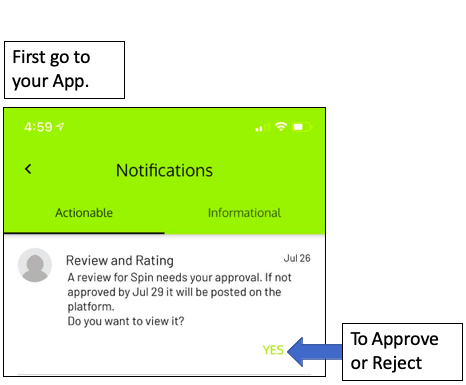
Screenshot 1.2
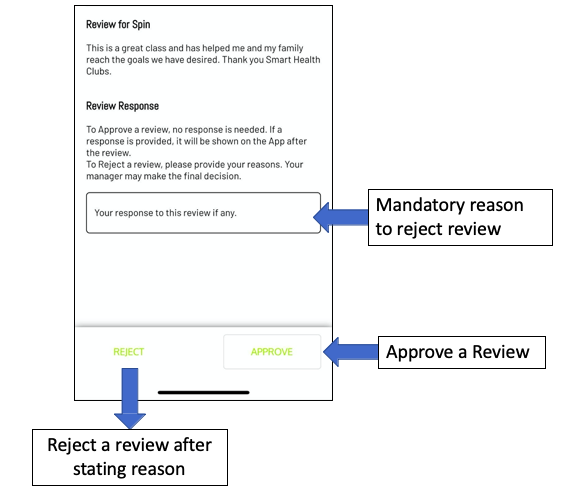
B. How to give Kudos to an Instructor, Rate, and Review a class on the app - Members
To give Kudos to an Instructor or a Trainer on the App
To give kudos to any instructor or trainer, a member can go to Club App Club> Department> Instructors or Trainers page. Select an Instructor or Trainer and touch the Kudos/Thumbs up button. (Refer to Screenshot 2.1)
To give Ratings and Reviews to classes on the App
A member can Rate and Review a class by going to Club App> Club> Department> Classes page. Select a Class and touch the Stars icon. This will open a page where a member can give a star rating along with a review for the class. (Refer to Screenshot 2.2)
Screenshot 2.1
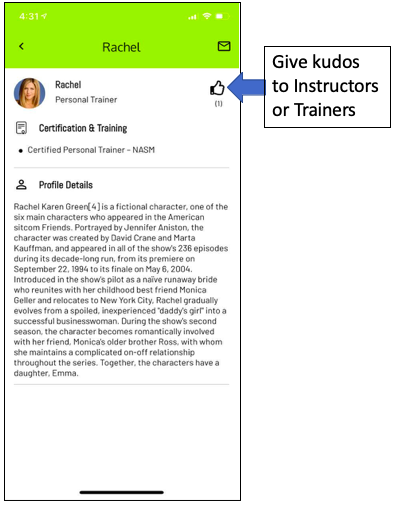
Screenshot 2.2