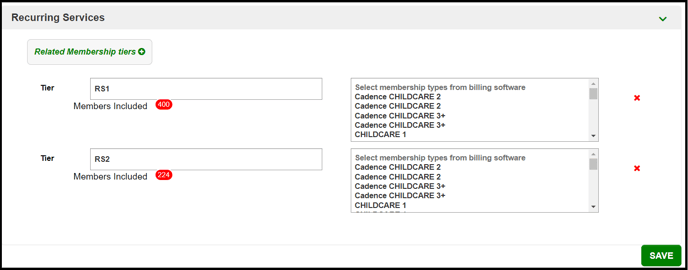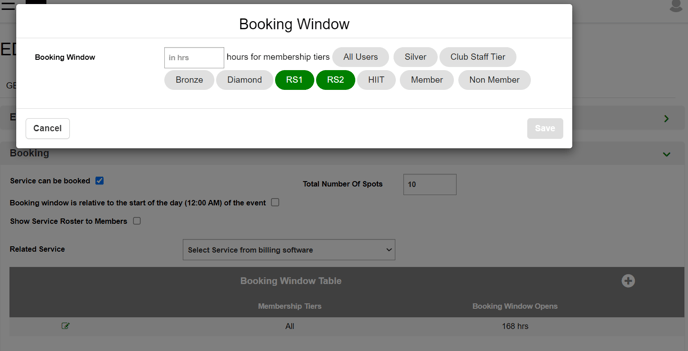Membership Tiers on the SHC Platform
Membership Tiers is a unique and basic construct in SHC. This article will show you how to create Membership Tiers and how you can use this construct in various ways in the SHC Platform.
Why would I want to use Membership Tiers?
- Offer Classes, Fitness, Nutrition plans, Add-ons, and Packages including On-demand and Live Streaming videos to certain Membership tiers.
- Limit these assets to the club only to certain Membership types/Membership Status or sell these assets to Membership Tiers using our E-Commerce Module.
A. Creating a Membership Tier on the Web App
To create Membership Tiers on the SHC Platform navigate to :
- Web App
- Create
- Company
- Membership Tiers
- Click on “Related Membership Tiers +”.
1. Add the name of your Membership Tier in the text box. This will be the name that will be used in the SHC Platform for Classes, On-demand video, Plans, and any other services.
2. Select the appropriate Membership Types from the Billing software from the list on the right. Sometimes, the Membership Types may not be present if the Auto account creation process is not completed.
3. One Billing software Membership type can only be used for one Membership Tier in the SHC platform
4. You can select more than one Membership Type from the billing company for one Membership Tier on the SHC Platform
5. Use the “Related Membership Tier +” button to add as many Tiers as required by your club.
Screenshot A.1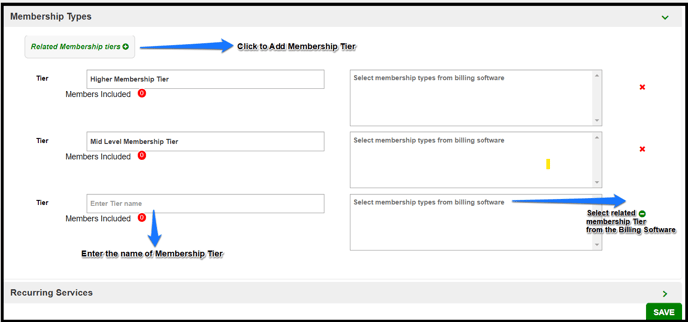
To Create a Staff Membership Tier on the SHC Platform navigate to :
- Web App
- Create
- Company
- Membership Tiers
- Check the box that reads "Create Club Staff Tier".
This staff membership tier will include all the staff members listed under Manage > Staff.
B. How to limit a Class to a specific set of Membership Tiers?
- Once a club has created Membership Tiers on the SHC Platform using the Create > Company > Membership Tiers section, they can limit classes to specific Membership Tiers.
- To do this, a club can go to the Create > Classes > Edit a class > E-Commerce section. Here, clubs can set up limitations by -
- Click on the "Add Class Price" button.
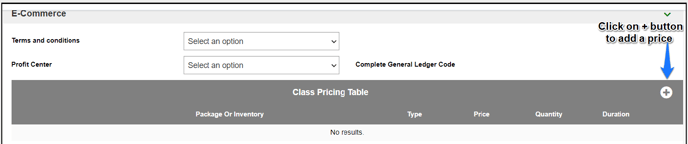
- Once this is done, clubs can use the "Related Membership Tier" section to select the membership tier that should have access to the class.
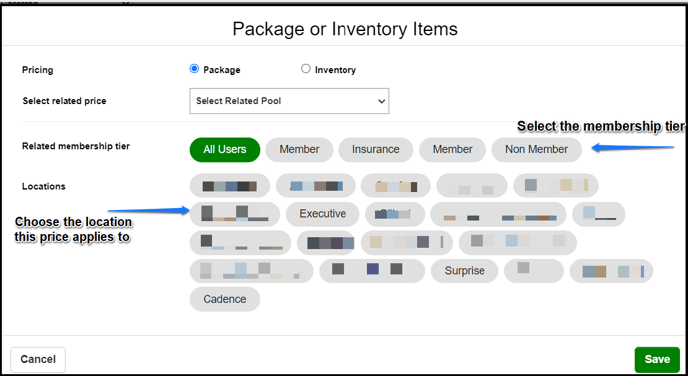
- Clubs can set a price and allow specific member types to access the class or add multiple pricing options for different membership tiers.
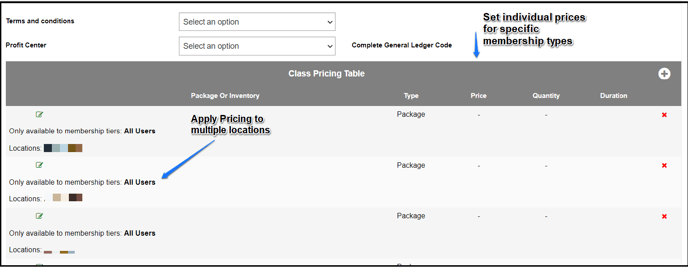
- Click on the "Add Class Price" button.
C. How to use Membership Tiers to make classes accessible to only those members who have purchased specific Add-Ons from ABC Financial or Jonas
- You may have certain classes that you want to offer to only those members who have purchased specific Add-ons from ABC Financial or Jonas.
- Follow these steps to limit classes on the SHC platform to members who have purchased specific Add Ons:
- Go to the Create > Classes > Edit a class > E-Commerce section.
- Here, you can click the "Add Class Price" option and select "Add On" as the pricing option.
- You can use the "Related Add On" option to pick from a list of Add On's coming from ABC/Jonas.
- Once this is done, you can use the "Related Membership Tier" option to select the membership tiers allowed to purchase this Add-on at your club. You can also choose to select the "Member" option to include all of your club members. (Refer to Screenshot C.1)
Screenshot C.1
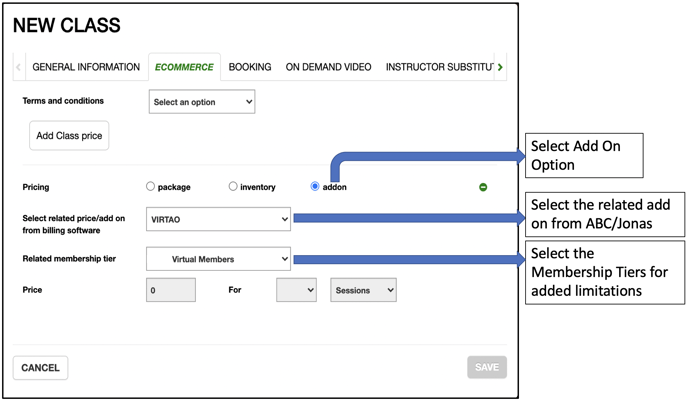
Note: How to troubleshoot if a member claims to be part of a Membership tier, but does not have the appropriate access on the App? To know how to resolve this situation, click here.
D. Recurring Services
SHC now can read the Recurring Services or Packages that are set up on the Billing Company's side. This allows them to be used as a pool, similar to membership tiers, for members. For example, if a club has set up a recurring service for Personal Training and created a recurring price on the Billing Company's side, they can now restrict the Hire a Trainer service on SHC to only those members who have purchased the recurring service and paid for it. Clubs can create a recurring service tier on the SHC platform and limit the service under the Booking tab to only allow these members to book the service.